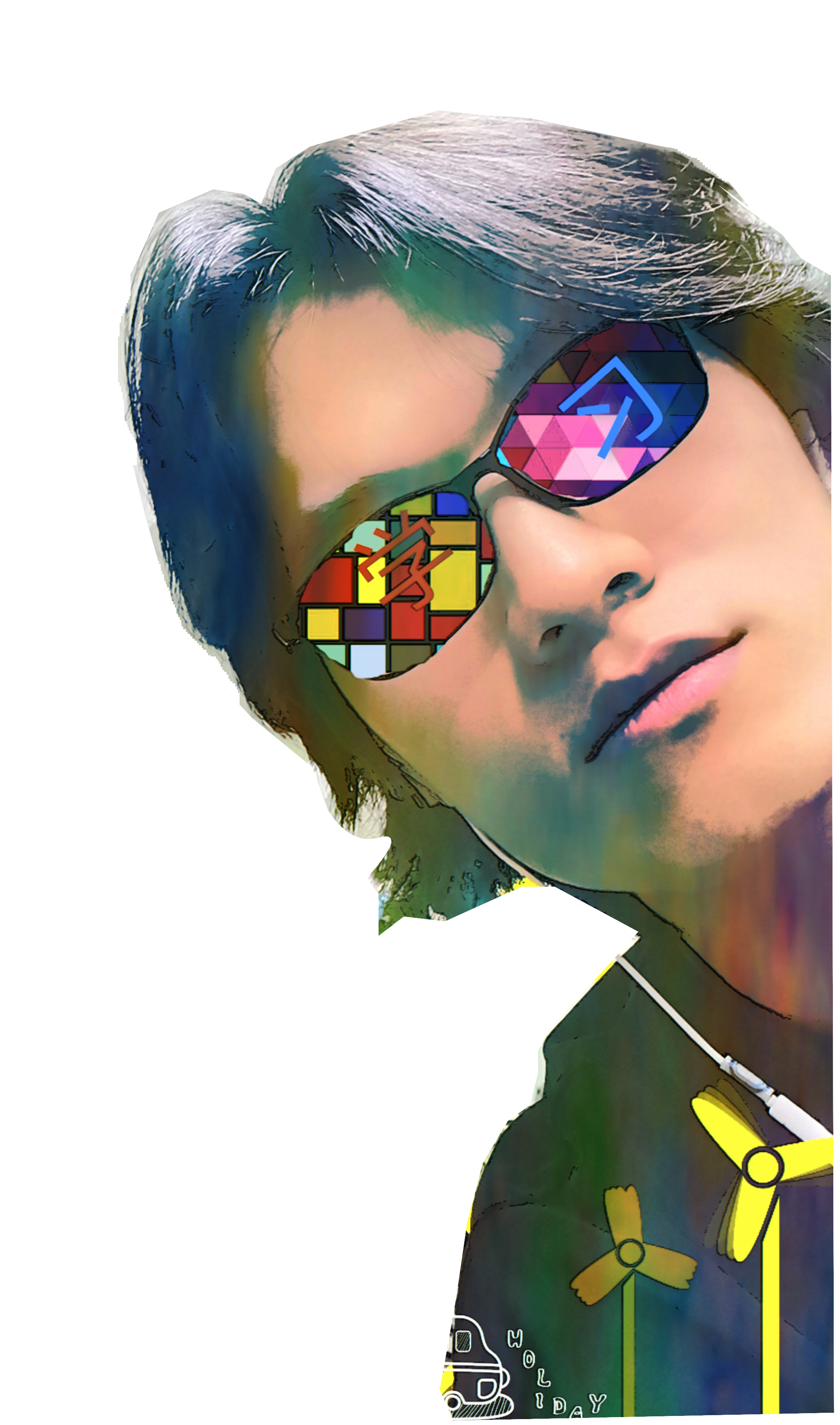Archlinx主力机配置记录
硬件环境🐟
- CPU:AMD5900X
- 主板:华擎x570太极雷蛇
- 显卡:3060Ti 8G
- 台式机!!!
一、archlinx系统安装🐟
视频参考:https://www.bilibili.com/video/BV1J34y1f74E/
1.1 archlinux USB引导安装🐟
把arch镜像写入U盘就行
- 插入U盘
- 下载写盘工具BalenaEtcher 或者 Rufus
- 下载Archlinux镜像
1.2 设置U盘启动,进入live环境🐟
F2 bro
- 根据主板进入bios(一般是F2或者F12),禁用安全启动,并选择U盘启动
启动后出现引导加载程序菜单,选择Arch Linux install medium 确认就行
1.3 硬盘分区配置(整个磁盘,非双系统)🐟
zhitai yyds
内存>=16G建议就别创建交换空间了,如果确实程序需要高内存,建议直接加内存。
- 查看硬盘:
lsblk(磁盘对应映射文件为/dev/sdx或者/dev/nvmexxx) - 创建分区:
cfdisk /dev/nvme0n1- efi引导分区:500M (nvme0n1p1)
- /根分区:剩余所有容量 (nvme0n1p2)
- 分区格式化
- 根分区格式化:
mkfs.ext4 /dev/nvme0n1p2 - efi分区格式化:
mkfs.fat -F 32 /dev/nvme0n1p1
- 根分区格式化:
-
分区挂载(挂载分区一定要遵循顺序,先挂载根分区,再挂载引导分区)
- 挂在根分区:
mount /dev/nvme0n1p2 /mnt - 挂在引导分区:
mount --mkdir /dev/nvme0n1p1 /mnt/boot
- 挂在根分区:
-
如果原硬盘已存在分区,备份好其中资料,删除分区后,再继续上述操作
sudo fdisk /dev/nvme0n1- 输入
p查看分区 - 输入
d删除分区 - 输入分区编号 1、2 即可删除对应分区
- 输入
w写入操作
1.4 安装系统包🐟
linux-zen是华点
这里选择安装linux-zen内核,需要特别留意待会显卡驱动的安装。amd-ucode是amd的微码包。
pacstrap -K /mnt base linux-zen linux-firmware base-devel amd-ucode
1.5 挂载系统目录🐟
genfstab -U /mnt >> /mnt/etc/fstab
1.6 进入挂载系统🐟
arch-chroot /mnt
1.6.1 时区配置🐟
ln -sf /usr/share/zoneinfo/Asia/Shanghai /etc/localtimehwclock --systohc
1.6.2 本地化配置🐟
https://wiki.archlinuxcn.org/wiki/%E7%AE%80%E4%BD%93%E4%B8%AD%E6%96%87%E6%9C%AC%E5%9C%B0%E5%8C%96
先选择en_US
- 安装编辑器:
pacman -S vim - 修改配置文件:
vim /etc/locale.gen(取消掉 en_US.UTF-8 UTF-8前的注释符#) - 生成locale信息:
locale-gen - 修改配置文件:
vim /etc/locale.conf(添加LANG=en_US.UTF-8)
1.6.3 网络配置🐟
NetworkManager不错
https://wiki.archlinuxcn.org/wiki/NetworkManager
- 配置主机名:
vim /etc/hostname(添加主机名) pacman -S networkmanager nm-connection-editor network-manager-appletsystemctl enable NetworkManager.service
1.6.4 root用户配置🐟
以后要把自定义用户加到wheel组
passwdpacman -S sudovisudo(去掉%wheel ALL=(ALL:ALL) ALL 注释)
1.6.5 开机引导配置🐟
efi+GRUB的组合
https://wiki.archlinuxcn.org/wiki/GRUB
pacman -S grub efibootmgrgrub-install --target=x86_64-efi --efi-directory=/boot --bootloader-id=GRUBgrub-mkconfig -o /boot/grub/grub.cfg
1.7 系统重启🐟
exitreboot
二、系统配置🐟
2.1 安装yay、archlinuxcn🐟
yay+archlinuxcn无敌
- 修改pacman配置文件:
vim /etc/pacman.conf - 更新下系统:
pacman -Syu - 密钥更新:
pacman -S archlinuxcn-keyring - yay安装:
pacman -S yay
2.2 添加普通用户🐟
shafish来了
- 创建用户:
useradd -m shafish - 将该用户加到wheel组中:
usermod -a -G wheel shafish - 设置用户密码:
passwd shafish - 创建默认目录:比如Download、Document等目录
- 切换到新建用户:
su - shafish sudo pacman -S xdg-user-dirsLC_ALL=C xdg-user-dirs-update --force
- 切换到新建用户:
2.3 窗口管理器-I3WM🐟
i3-gaps已经合并到i3wm 4.23版本,别安装i3-gaps了。 https://wiki.archlinuxcn.org/wiki/I3 https://i3wm.org/docs/userguide.html
xorg是显示服务器,i3wm是窗口管理器。xorg是基础框架,i3wm及其系列组件则提供桌面环境支持
pacman -S xorg-server xorg-apps i3-wm i3status
vim ~/.config/i3/config
2.4 显示管理器-SDDM🐟
https://wiki.archlinuxcn.org/wiki/SDDM
别用xorg-xinit的startx进入桌面环境了
- 安装sddm包:
sudo pacman -S --needed sddm qt5-graphicaleffects qt5-quickcontrols2 qt5-svg - 开机启动sddm服务:
sudo systemctl enable sddm - 启动服务:
sudo systemctl start sddm - 创建配置目录:
sudo mkdir /etc/sddm.conf.d - 生成默认配置文件:
sudo sddm --example-config > /etc/sddm.conf.d/sddm.conf - 使用sddm-sugar-candy主题:
cd /usr/share/sddm/themes/sudo git clone https://framagit.org/MarianArlt/sddm-sugar-candy.gitsudo vim /etc/sddm.conf.d/sddm.conf中配置 Current=sddm-sugar-candy
2.5 终端模拟器🐟
-
pacman -S alacritty -
装完终端后再装shell(用惯了zsh)
- 安装:
sudo pacman -S zsh - 切换:
chsh -s /bin/zsh - 检查(注销后重新登录):
echo $SHELL - 配置代理
~/.zshrc
# where proxy proxy () { export http_proxy="http://127.0.0.1:8087" export https_proxy=$http_proxy echo "HTTP Proxy on" } # where noproxy noproxy () { unset http_proxy unset https_proxy echo "HTTP Proxy off" } ckproxy () { curl ipinfo.io } . /etc/zsh_command_not_found/etc/zsh_command_not_found# 找不到命令时,提示命令对应需安装的软件 # (c) Zygmunt Krynicki 2007, # Licensed under GPL, see COPYING for the whole text # # This script will look-up command in the database and suggest # installation of packages available from the repository if [[ -x /usr/lib/command-not-found ]] ; then if (( ! ${+functions[command_not_found_handler]} )) ; then function command_not_found_handler { [[ -x /usr/lib/command-not-found ]] || return 1 /usr/lib/command-not-found -- ${1+"$1"} && : } fi fi - 安装oh-zsh:
sh -c "$(curl -fsSL https://raw.githubusercontent.com/ohmyzsh/ohmyzsh/master/tools/install.sh)" - 建议主题:powerlevel10k
- 安装:
https://zhuanlan.zhihu.com/p/393405979
https://huangno1.github.io/archlinux_install_part4_on_my_zsh/
2.6 蓝牙🐟
https://wiki.archlinuxcn.org/wiki/%E8%93%9D%E7%89%99
sudo pacman -S bluez bluez-utilssudo systemctl enable bluetooth.servicesudo systemctl start bluetooth.service
2.7 声音🐟
https://wiki.archlinuxcn.org/wiki/PulseAudio
sudo pacman -S pulseaudiosystemctl --user enable pulseaudio --nowsudo pacman -S alsa-utils alsa-plugins volumeiconsudo pacman -S pulseaudio-bluetooth blueman
切换HDMI外接音频设备输出(视频采集卡用):yay -S indicator-sound-switcher 选择 hdmi 输出即可
2.8 字体🐟
https://wiki.archlinuxcn.org/wiki/%E5%AD%97%E4%BD%93
- 中文字体
sudo pacman -S wqy-microhei
-
字体大小 https://wiki.archlinuxcn.org/wiki/Xrandr
vim ~/.xprofilexrandr --dpi 192 &
-
字体管理:
pacman -S font-manager - 输出已安装的字体名称:
fc-list : family style
2.9 系统主题🐟
pacman -S arc-icon-theme adwaita-icon-theme capitaine-cursors papirus-icon-theme arc-gtk-theme lxappearance
用lxappearance选择心水的图标、主题
2.10 硬盘挂载🐟
- 查看硬盘:
lsblk - 查看挂载磁盘的id:
sudo blkid /dev/sda(/dev/sdb: UUID="a1c1e224-ee15-4732-bd39-af79869b84ae" BLOCK_SIZE="4096" TYPE="ext4") - 创建硬盘挂载点:
sudo mkdir /mnt/wd - 设置开机自动挂载:
echo "UUID=a1c1e224-ee15-4732-bd39-af79869b84ae /mnt/wd ext4 defaults 0 0" > /etc/fstab
2.11 ssh🐟
- 安装服务:
sudo pacman -S openssh - 启用:
sudo systemctl start sshd - 开机启用:
sudo systemctl enable sshd - 用户登陆:
echo "PermitRootLogin yes" >> /etc/ssh/sshd_config -
删除重复ip:
ssh-keygen -f "/root/.ssh/known_hosts" -R "ipxxxx" -
权限(权限不对时使用不了):
2.12 镜像加速🐟
- 输出国内访问速度前5的镜像地址:
curl -s "https://archlinux.org/mirrorlist/?country=CN&protocol=https&use_mirror_status=on" | sed -e 's/^#Server/Server/' -e '/^#/d' | rankmirrors -n 5 - - 复制到
/etc/pacman.d/mirrorlist文件开头即可 - 强制更新镜像(所有软件包列表):
sudo pacman -Syyu
2.13 时间不准🐟
xx mouth later
三、软件配置🐟
vim ~/.config/i3/config
# 网络托盘,对应network-manager-applet包
exec --no-startup-id nm-applet
# 终端透明,对应picom包
exec --no-startup-id picom -b
# 设置壁纸,对应feh包
exec --no-startup-id feh --randomize --bg-fill /home/shafish/Pictures/wallpaper
# 启动fcitx5,输入法用
exec --no-startup-id fcitx5 -d
# 蓝牙托盘
exec --no-startup-id blueman-applet
# 启动polybar
exec --no-startup-id $HOME/.config/polybar/launch.sh
# 设置开机色温 redshift
# exec --no-startup-id redshift -P -O 4000
# 设置启动器快捷键 rofi
bindsym $mod+d exec "rofi -combi-modi window,drun,ssh -show combi"
# 截图保存到指定目录
bindsym Print exec --no-startup-id maim "/home/$USER/Pictures/$(date)"
bindsym $mod+Print exec --no-startup-id maim --window $(xdotool getactivewindow) "/home/$USER/Pictures/$(date)"
bindsym Shift+Print exec --no-startup-id maim --select "/home/$USER/Pictures/$(date)"
# 截图保存到粘贴板
bindsym Ctrl+Print exec --no-startup-id maim | xclip -selection clipboard -t image/png
bindsym Ctrl+$mod+Print exec --no-startup-id maim --window $(xdotool getactivewindow) | xclip -selection clipboard -t image/png
bindsym Ctrl+Shift+Print exec --no-startup-id maim --select | xclip -selection clipboard -t image/png
3.1 启动器(window系统的window键)🐟
sudo pacman -S rofi
3.2 壁纸、终端透明、装B🐟
sudo pacman -S feh picom neofetch
3.3 显卡驱动🐟
https://wiki.archlinuxcn.org/wiki/NVIDIA
之前安装的是linux-zen内核,注意这里是安装nvidia-dkms
sudo pacman -S linux-zen-headers nvidia-dkms nvidia-settingsvim /etc/mkinitcpio.conf- 删去HOOKS那一项中的kms,阻止内核启动时加载nouveau
sudo mkinitcpio -Prebootnvidia-smi
3.4 输入法🐟
https://wiki.archlinuxcn.org/wiki/Fcitx5
安装fcitx5-input-support,就别手动配/etc/environment了
sudo pacman -S fcitx5-im fcitx5-rime fcitx5-chinese-addons rime-luna-pinyin rime-emojiyay -S fcitx5-input-support
3.5 polybar 3.7.0+🐟
https://github.com/polybar/polybar-scripts
sudo pacman -S polybar speedtest-cli redshift jq udisks2
redshift🐟
https://github.com/VineshReddy/polybar-redshift
usb🐟
https://github.com/polybar/polybar-scripts/tree/master/polybar-scripts/system-usb-udev
polybar相关配置
launch.sh
config.ini
;==========================================================
;
;
; ██████╗ ██████╗ ██╗ ██╗ ██╗██████╗ █████╗ ██████╗
; ██╔══██╗██╔═══██╗██║ ╚██╗ ██╔╝██╔══██╗██╔══██╗██╔══██╗
; ██████╔╝██║ ██║██║ ╚████╔╝ ██████╔╝███████║██████╔╝
; ██╔═══╝ ██║ ██║██║ ╚██╔╝ ██╔══██╗██╔══██║██╔══██╗
; ██║ ╚██████╔╝███████╗██║ ██████╔╝██║ ██║██║ ██║
; ╚═╝ ╚═════╝ ╚══════╝╚═╝ ╚═════╝ ╚═╝ ╚═╝╚═╝ ╚═╝
;
;
; To learn more about how to configure Polybar
; go to https://github.com/polybar/polybar
;
; The README contains a lot of information
;
;==========================================================
[colors]
background = #282A2E
background-alt = #373B41
foreground = #C5C8C6
primary = #F0C674
secondary = #8ABEB7
alert = #A54242
disabled = #707880
[bar/mybar]
width = 100%
height = 24pt
radius = 6
monitor = DP-4
; dpi = 96
background = ${colors.background}
foreground = ${colors.foreground}
line-size = 3pt
border-size = 4pt
border-color = #00000000
padding-left = 0
padding-right = 1
module-margin = 1
separator = |
separator-foreground = ${colors.disabled}
font-0 = monospace;2
;wlan
;font-0 = HarmonyOS Sans;3
modules-left = xworkspaces
modules-right = speedtest system-usb-udev filesystem redshift pulseaudio xkeyboard memory cpu temperature gputemp eth date
modules-center = tray
cursor-click = pointer
cursor-scroll = ns-resize
enable-ipc = true
; tray-position = center
; tray-maxsize = 20
; wm-restack = generic
; wm-restack = bspwm
; wm-restack = i3
; override-redirect = true
[module/tray]
type = internal/tray
format-margin = 8px
tray-spacing = 8px
[module/xworkspaces]
type = internal/xworkspaces
label-active = %name%
label-active-background = ${colors.background-alt}
label-active-underline= ${colors.primary}
label-active-padding = 1
label-occupied = %name%
label-occupied-padding = 1
label-urgent = %name%
label-urgent-background = ${colors.alert}
label-urgent-padding = 1
label-empty = %name%
label-empty-foreground = ${colors.disabled}
label-empty-padding = 1
[module/xwindow]
type = internal/xwindow
label = %title:0:60:...%
[module/filesystem]
type = internal/fs
interval = 25
mount-0 = /
label-mounted = %{F#F0C674}%mountpoint%%{F-} %percentage_used%%
label-unmounted = %mountpoint% not mounted
label-unmounted-foreground = ${colors.disabled}
[module/pulseaudio]
type = internal/pulseaudio
format-volume-prefix = "VOL "
format-volume-prefix-foreground = ${colors.primary}
format-volume = <label-volume>
label-volume = %percentage%%
label-muted = muted
label-muted-foreground = ${colors.disabled}
[module/xkeyboard]
type = internal/xkeyboard
blacklist-0 = num lock
label-layout = %layout%
label-layout-foreground = ${colors.primary}
label-indicator-padding = 2
label-indicator-margin = 1
label-indicator-foreground = ${colors.background}
label-indicator-background = ${colors.secondary}
[module/memory]
type = internal/memory
interval = 2
format-prefix = "RAM "
format-prefix-foreground = ${colors.primary}
label = %percentage_used:2%%
[module/cpu]
type = internal/cpu
interval = 2
format-prefix = "CPU "
format-prefix-foreground = ${colors.primary}
label = %percentage:2%%
[network-base]
type = internal/network
interval = 5
format-connected = <label-connected>
format-disconnected = <label-disconnected>
label-disconnected = %{F#F0C674}%ifname%%{F#707880} disconnected
[module/wlan]
inherit = network-base
interface-type = wireless
label-connected = %{F#F0C674}%ifname%%{F-} %essid% %local_ip%
; [module/eth]
; inherit = network-base
; interface-type = wired
; label-connected = %{F#F0C674}%ifname%%{F-} %local_ip%
[module/eth]
type = internal/network
;请将interface设为自己的网卡名称;
interface = enp6s0
interval = 2.0
; format-connected-underline = #55aa55
; format-connected-prefix = "enp6s0 "
;format-connected-prefix-foreground = ${colors.foreground-alt}
;label-connected = %local_ip%
; Seconds to sleep between updates
; Default: 1
;interval = 3.0
; Test connectivity every Nth update
; A value of 0 disables the feature
; NOTE: Experimental (needs more testing)
; Default: 0
;ping-interval = 3
; @deprecated: Define min width using token specifiers (%downspeed:min% and %upspeed:min%)
; Minimum output width of upload/download rate
; Default: 3
;udspeed-minwidth = 5
; Accumulate values from all interfaces
; when querying for up/downspeed rate
; Default: false
accumulate-stats = true
; Consider an `UNKNOWN` interface state as up.
; Some devices like USB network adapters have
; an unknown state, even when they're running
; Default: false
unknown-as-up = true
; Available tags:
; <label-connected> (default)
; <ramp-signal>
format-connected = <label-connected>
; Available tags:
; <label-disconnected> (default)
format-disconnected = <label-disconnected>
; Available tags:
; <label-connected> (default)
; <label-packetloss>
; <animation-packetloss>
format-packetloss = <animation-packetloss> <label-connected>
; All labels support the following tokens:
; %ifname% [wireless+wired]
; %local_ip% [wireless+wired]
; %local_ip6% [wireless+wired]
; %essid% [wireless]
; %signal% [wireless]
; %upspeed% [wireless+wired]
; %downspeed% [wireless+wired]
; %linkspeed% [wired]
; Default: %ifname% %local_ip%
label-connected = %local_ip% %downspeed:9%
; Default: (none)
;label-packetloss = %essid%
;label-packetloss-foreground = #eefafafa
; Only applies if <ramp-signal> is used
ramp-signal-0 = 😱
ramp-signal-1 = 😠
ramp-signal-2 = 😒
ramp-signal-3 = 😊
ramp-signal-4 = 😃
ramp-signal-5 = 😈
; Only applies if <animation-packetloss> is used
animation-packetloss-0 = ⚠
animation-packetloss-0-foreground = #ffa64c
animation-packetloss-1 = 📶
animation-packetloss-1-foreground = #000000
; Framerate in milliseconds
animation-packetloss-framerate = 500
;format-disconnected =
;format-disconnected = <label-disconnected>
;format-disconnected-underline = ${self.format-connected-underline}
;label-disconnected = %ifname% disconnected
;label-disconnected-foreground = ${colors.foreground-alt}
[module/date]
type = internal/date
interval = 1
date = %H:%M
date-alt = %Y-%m-%d %H:%M:%S
label = %date%
label-foreground = ${colors.primary}
[settings]
screenchange-reload = true
pseudo-transparency = true
; vim:ft=dosini
[module/bright]
type = custom/script
exec = $HOME/.config/polybar/script/bright.sh
scroll-up = "$HOME/.config/polybar/script/bright.sh +"
scroll-down = "$HOME/.config/polybar/script/bright.sh -"
interval = 2
format-prefix = Bri
format-prefix-foreground = #00cc00
format-underline = #00cc00
format-foreground = #00cc00
[module/speedtest]
type = custom/script
exec-if = hash speedtest
exec = "$HOME/.config/polybar/script/polybar-speedtest"
interval = 90
[module/redshift]
type = custom/script
format-prefix = "CT "
exec = source ~/.config/polybar/script/redshiftenv.sh && ~/.config/polybar/script/redshift.sh temperature
click-left = source ~/.config/polybar/script/redshiftenv.sh && ~/.config/polybar/script/redshift.sh toggle
scroll-up = source ~/.config/polybar/script/redshiftenv.sh && ~/.config/polybar/script/redshift.sh increase
scroll-down = source ~/.config/polybar/script/redshiftenv.sh && ~/.config/polybar/script/redshift.sh decrease
interval=0.5
[module/temperature]
type = internal/temperature
; Seconds to sleep between updates
; Default: 1
interval = 2
; Thermal zone to use
; To list all the zone types, run
; $ for i in /sys/class/thermal/thermal_zone*; do echo "$i: $(<$i/type)"; done
; Default: 0
thermal-zone = 0
; Full path of temperature sysfs path
; Use `sensors` to find preferred temperature source, then run
; $ for i in /sys/class/hwmon/hwmon*/temp*_input; do echo "$(<$(dirname $i)/name): $(cat ${i%_*}_label 2>/dev/null || echo $(basename ${i%_*})) $(readlink -f $i)"; done
; to find path to desired file
; Default reverts to thermal zone setting
hwmon-path = /sys/class/hwmon/hwmon2/temp1_input
; Base temperature for where to start the ramp (in degrees celsius)
; Default: 0
base-temperature = 20
; Threshold temperature to display warning label (in degrees celsius)
; Default: 80
warn-temperature = 60
label = C:%temperature-c%
; format-prefix = "C:"
[module/gputemp]
type = custom/script
exec = nvidia-smi --query-gpu=temperature.gpu --format=csv,noheader,nounits
interval = 5
label = G:%output%°C
[module/system-usb-udev]
type = custom/script
exec = ~/.config/polybar/script/system-usb-udev.sh
tail = true
click-left = ~/.config/polybar/script/system-usb-udev.sh --mount &
click-right = ~/.config/polybar/script/system-usb-udev.sh --unmount &
script/bright.sh
#!/bin/bash
current=$(cat /sys/class/backlight/intel_backlight/brightness)
max=$(cat /sys/class/backlight/intel_backlight/max_brightness)
per=$((current*100/max))
if [ "$1" = "+" ];then
new=$((per+5))
if [ $new -gt 100 ];then
┆ new=$max
fi
echo $((new*max/100)) |sudo tee /sys/class/backlight/intel_backlight/brightness
elif [ "$1" = "-" ];then
new=$((per-5))
if [ $new -lt 0 ];then
┆ new=0
fi
echo $((new*max/100)) |sudo tee /sys/class/backlight/intel_backlight/brightness
else
if [ $per -eq 100 ];then
┆ echo "$per%"
elif [ $per -gt 75 ];then
┆ echo "$per%"
elif [ $per -gt 50 ];then
┆ echo "$per%"
elif [ $per -gt 25 ];then
┆ echo "$per%"
else
┆ echo "$per%"
fi
fi
script/redshift.sh
#!/bin/sh
envFile=~/.config/polybar/script/redshiftenv.sh
changeValue=300
changeMode() {
sed -i "s/REDSHIFT=$1/REDSHIFT=$2/g" $envFile
REDSHIFT=$2
echo $REDSHIFT
}
changeTemp() {
if [ "$2" -gt 1000 ] && [ "$2" -lt 25000 ]
then
sed -i "s/REDSHIFT_TEMP=$1/REDSHIFT_TEMP=$2/g" $envFile
redshift -P -O $((REDSHIFT_TEMP+changeValue))
fi
}
case $1 in
toggle)
if [ "$REDSHIFT" = on ];
then
changeMode "$REDSHIFT" off
redshift -x
else
changeMode "$REDSHIFT" on
redshift -O "$REDSHIFT_TEMP"
fi
;;
increase)
changeTemp $((REDSHIFT_TEMP)) $((REDSHIFT_TEMP+changeValue))
;;
decrease)
changeTemp $((REDSHIFT_TEMP)) $((REDSHIFT_TEMP-changeValue));
;;
temperature)
case $REDSHIFT in
on)
printf "%dK" "$REDSHIFT_TEMP"
;;
off)
printf "off"
;;
esac
;;
esac
script/redshiftenv.sh
script/system-usb-udev.sh
#!/bin/sh
usb_print() {
devices=$(lsblk -Jplno NAME,TYPE,RM,SIZE,MOUNTPOINT,VENDOR)
output=""
counter=0
for unmounted in $(echo "$devices" | jq -r '.blockdevices[] | select(.type == "part") | select(.rm == true) | select(.mountpoint == null) | .name'); do
unmounted=$(echo "$unmounted" | tr -d "[:digit:]")
unmounted=$(echo "$devices" | jq -r '.blockdevices[] | select(.name == "'"$unmounted"'") | .vendor')
unmounted=$(echo "$unmounted" | tr -d ' ')
if [ $counter -eq 0 ]; then
space=""
else
space=" "
fi
counter=$((counter + 1))
output="$output$space#1 $unmounted"
done
for mounted in $(echo "$devices" | jq -r '.blockdevices[] | select(.type == "part") | select(.rm == true) | select(.mountpoint != null) | .size'); do
if [ $counter -eq 0 ]; then
space=""
else
space=" "
fi
counter=$((counter + 1))
output="$output$space#2 $mounted"
done
echo "$output"
}
usb_update() {
pid=$(cat "$path_pid")
if [ "$pid" != "" ]; then
kill -10 "$pid"
fi
}
path_pid="/tmp/polybar-system-usb-udev.pid"
case "$1" in
--update)
usb_update
;;
--mount)
devices=$(lsblk -Jplno NAME,TYPE,RM,MOUNTPOINT)
for mount in $(echo "$devices" | jq -r '.blockdevices[] | select(.type == "part") | select(.rm == true) | select(.mountpoint == null) | .name'); do
udisksctl mount --no-user-interaction -b "$mount"
# mountpoint=$(udisksctl mount --no-user-interaction -b $mount)
# mountpoint=$(echo $mountpoint | cut -d " " -f 4- | tr -d ".")
# terminal -e "bash -lc 'filemanager $mountpoint'"
done
usb_update
;;
--unmount)
devices=$(lsblk -Jplno NAME,TYPE,RM,MOUNTPOINT)
for unmount in $(echo "$devices" | jq -r '.blockdevices[] | select(.type == "part") | select(.rm == true) | select(.mountpoint != null) | .name'); do
udisksctl unmount --no-user-interaction -b "$unmount"
udisksctl power-off --no-user-interaction -b "$unmount"
done
usb_update
;;
*)
echo $$ > $path_pid
trap exit INT
trap "echo" USR1
while true; do
usb_print
sleep 60 &
wait
done
;;
esac
script/polybar-speedtest
#!/usr/bin/env python3
import os
import argparse
import speedtest
def get_formatted_speed(s,bytes=False):
unit = ""
if s > 1024**3:
s = s / 1024**3
unit = "G"
elif s > 1024**2:
s = s / 1024**2
unit = "M"
elif s > 1024:
s = s / 1024
unit = "K"
if bytes:
return f"{(s/8):.2f} {unit}iB/s"
return f"{s:.2f} {unit}ib/s"
parser = argparse.ArgumentParser()
parser.add_argument('--upload', action="store_true")
parser.add_argument('--bytes', action="store_true")
args= parser.parse_args()
try:
s = speedtest.Speedtest()
except:
exit(0)
if args.upload:
s.upload(pre_allocate=False)
print("▲ " + get_formatted_speed(s.results.upload,args.bytes))
else:
s.download()
print("▼ " + get_formatted_speed(s.results.download,args.bytes))
3.6 qq🐟
yay -S linuxqq
每次qq接收消息都会闪退问题
- 环境:archlinux+i3wm
- 问题:每次qq接收消息都会闪退
- 解决:
- 用终端输入linuxqq运行,闪退时查看运行log(鼠标滚轮滚了几十秒才看到在开头报了error)
- 报错信息:[29188:1027/223745.914909:ERROR:libnotify_notification.cc(49)] notify_notification_show: domain=2117 code=2 message="GDBus.Error:org.freedesktop.DBus.Error.ServiceUnknown: The name org.freedesktop.Notifications was not provided by any .service files"
- 谷歌搜这个报错,找到https://wiki.archlinux.org/title/Desktop_notifications#Standalone,完美解决
3.7 浏览器🐟
sudo pacman -S brave firefox firefox-extension-arch-search
3.8 vscode🐟
yay -S visual-studio-code-bin
settings.json
3.9 深度图片查看器、截图、文件管理器🐟
sudo pacman -S deepin-image-viewer deepin-screenshot deepin-file-manager ranger flameshot
还是thunar好用
sudo pacman -S thunar thunar-archive-plugin thunar-media-tags-plugin thunar-volmanyay -S thunar-shares-plugin
3.10 docker🐟
sudo pacman -S docker docker-composesudo systemctl enable dockersudo systemctl start dockerusermod -aG docker shafishsudo systemctl restart docker
3.11 stable-diffusion🐟
- https://github.com/pyenv/pyenv#set-up-your-shell-environment-for-pyenv
- https://github.com/pyenv/pyenv-virtualenv#installing-as-a-pyenv-plugin
- https://github.com/AUTOMATIC1111/stable-diffusion-webui/wiki
当然是拿来搞stable-diffusion
sudo pacman -S pyenvyay -S pyenv-virtualenv- 配置fish环境:
vim ~/.config/fish/config.fish - 配置zsh环境:
- 配置fish环境:
pyenv install -v 3.10.6pyenv virtualenv 3.10.6 sdwebuicd ~/Project/Pythongit clone https://github.com/AUTOMATIC1111/stable-diffusion-webui.gitcd stable-diffusion-webuipyenv local sdwebuipython -V./webui.sh --xformers# 自行配置代理
3.12 轻量截图工具🐟
sudo pacman -S maim xclip
3.13 idea🐟
- 官网下载
3.14 java🐟
- 官网下载
3.15 数据库管理🐟
sudo pacman -S dbeaver
3.15 手机投屏🐟
手机启动无线调试
3.16 git客户端🐟
- git config --global user.email "xxxx"
- git config --global user.name "xxxx"
3.17 goldendict🐟
https://shafish.cn/english/#%E4%B8%80goldendict%E9%85%8D%E7%BD%AE
sudo pacman -S dictd
yay -S goldendict-ng dict-gcide aspeak
sudo systemctl enable dictd.service
sudo systemctl start dictd.service
3.18 图片压缩🐟
sudo pacman -S pngquant zopfli xarchiver unzip
Q
#!/bin/sh
# Use pngquant and zopflipng to compress png images
# The final result is similar to tinypng.com
file_seed="$(date +%s)"
pngquant --speed 1 --strip --verbose $1 -o temp_$file_seed.png
echo "========= zopflipng compressing ========= "
zopflipng -m --lossy_transparent temp_$file_seed.png compressed_$file_seed.png
echo "Deleting temp file..."
rm temp_$file_seed.png
echo "Done."
3.19 samba挂载🐟
sudo pacman -S cifs-utils
配置
- 手动加载模块:
modprobe cifs - 挂载硬盘:
sudo mount.cifs //192.168.2.143/data /mnt/smb_dsm_data -o user=user,pass=passwd,uid=1000,gid=1000,sec=ntlmssp --verbose
https://www.scarletdrop.cn/archives/gGhbQxpO https://www.cnblogs.com/yudai/p/16326964.html
3.20 vlc🐟
sudo pacman -S vlc
配置
- 中文配置
- vlc web
- 添加vlc用户:
useradd -c "VLC daemon" -d / -G audio -M -p \! -r -s /usr/bin/nologin -U vlcd - 配置服务
- 浏览器打开
http://127.0.0.1:8090,输入密码即可
- 添加vlc用户:
3.21 whisper🐟
sudo pacman -S pyenvyay -S pyenv-virtualenv
配置
- 配置fish环境:
vim ~/.config/fish/config.fish - 配置zsh环境:
pyenv install -v 3.10.6pyenv virtualenv 3.10.6 whispercd ~/Project/Pythonmkdir whisper && cd whisperpyenv local whisperpython -Vpip install git+https://github.com/openai/whisper.git-
提取音频:
ffmpeg -i xxx.mp4 -vn -acodec pcm_s16le -ar 44100 -ac 2 xxx.wav- -i input_file.mp4:指定输入文件的路径。
- -vn:禁用视频输出。
- -acodec pcm_s16le:指定音频编码格式为 PCM 16-bit 线性。
- -ar 44100:指定采样率为 44.1 kHz。
- -ac 2:指定声道数为 2。
-
whisper使用:
whisper xxx.wav --language Japanese --model medium
3.22 远程桌面🐟
主要远程协议是
vnc和rdp,对应实现有x11vnc和xrdp。rdp的话window使用的多(本次没安装使用),x11vnc内网连接切换页面都感觉卡卡的,配置-ncache 10还提示控制端屏幕分辨率要一致。最后还是选了
noMachine,然后用frp穿透本地的4000端口。(不想折腾可以一步到位直接安装向日葵)
x11vnc
被控端server配置
- 安装:
sudo pacman -S x11vnc - 设置密码:
x11vnc -storepasswdsudo mv ~/.vnc/passwd /etc/x11vnc.pwd - 创建服务(sddm):
/etc/systemd/system/x11vnc.service
[Unit] Description=Remote desktop service (VNC) Requires=display-manager.service After=display-manager.service [Service] ExecStart= ExecStart=/bin/bash -c "/usr/bin/x11vnc -auth /var/run/sddm/* -display :0 -forever -loop -noxdamage -repeat -rfbauth /etc/x11vnc.pwd -shared" [Install] WantedBy=graphical.target - 刷新服务:
sudo systemctl daemon-reload - 服务启动:
sudo systemctl restart x11vnc - 服务状态:
sudo systemctl status x11vnc - 服务自启动:
sudo systemctl enable x11vnc
ref: man x11vnc wiki x11vnc
vnc客户端(三选一)
- realvnc
sudo pacman -S tigervncsudo pacman -S remmina
远程桌面
frp穿透5900端口即可
命令参数
rfbauth:配置vnc访问密码rfbport:VNC 端口noipv6:禁ipv6shared:屏幕共享forever:客户端断开连接后,继续监听连接loop:当 x11vnc 进程终止时,重新启动
noMachine(推荐)
yay -s nomachinesudo systemctl start nxserver.servicesudo systemctl enable nxserver.servicefrp穿透4000端口即可
frp
frp安装(服务端、客户端都要下载和配置)
cd /optsudo wget https://github.com/fatedier/frp/releases/download/v0.53.2/frp_0.53.2_linux_amd64.tar.gzsudo tar -zxvf frp_0.53.2_linux_amd64.tar.gz && cd frp_0.53.2_linux_amd64
frp服务端配置
[common]
bind_port = 7000
token = 2xxxxxxxxxxxJ
dashboard_port = 7500
dashboard_user = sxxxxxh
dashboard_pwd = fxxxxxxxxxxx8
vhost_http_port = 7508
vhost_https_port = 7509
subdomain_host = sxxxxxh.cn
enable_prometheus = true
log_file = /var/log/frps.log
log_level = info
log_max_days = 3
bindPort = 7000
# QUIC
quicBindPort = 7000
auth.token = "2xxxxxxxxxxxJ"
webServer.addr = "0.0.0.0"
webServer.port = 7500
webServer.user = "sxxxxxh"
webServer.password = "fxxxxxxxxxxx8"
# webServer.tls.certFile = "server.crt"
# webServer.tls.keyFile = "server.key"
vhostHTTPPort = 7508
# vhostHTTPTimeout = 60
vhostHTTPSPort = 7509
subDomainHost = "sxxxxxh.cn"
# enablePrometheus = true
log.to = "/var/log/frps.log"
log.level = "info"
log.maxDays = 7
-
命令启动:
/opt/frp_0.53.2_linux_amd64/frps -c /opt/frp_0.53.2_linux_amd64/frps.toml -
服务自启动脚本:
[Unit]
# 服务名称,可自定义
Description = frp server
After = network.target syslog.target
Wants = network.target
[Service]
Type = simple
# 启动frps的命令,需修改为您的frps的安装路径
ExecStart = /opt/frp_0.53.2_linux_amd64/frps -c /opt/frp_0.53.2_linux_amd64/frps.toml
[Install]
WantedBy = multi-user.target
- 服务启动:
sudo systemctl restart frps - 服务自启动:
sudo systemctl enable frps
配置格式检查:frps verify -c ./frps.toml
服务器开端口
- 查询端口是否开启:firewall-cmd --zone=public --query-port=7007/tcp
- 开启某个端口:firewall-cmd --zone=public --add-port=7000/tcp --permanent
- 关闭某个端口:firewall-cmd --zone=public --remove-port=7000/tcp --permanent
- 重启防火墙使配置生效:firewall-cmd --reload
- 阿里云/腾讯云控制台-》服务器-》安全组 开放端口
frp客户端配置(被控端)
serverAddr = "frps服务器ip"
serverPort = 7000
auth.token = "2xxxxxxxxxxxJ"
user = "product1"
includes = ["./confd/*.toml"]
log.to = "/var/log/frpc.log"
log.level = "info"
log.maxDays = 7
[[proxies]]
name = "ssh"
type = "stcp"
secretKey = "xxxxxtoken"
localIP = "127.0.0.1"
localPort = 22
[Unit]
# 服务名称,可自定义
Description = frp client
After = network.target syslog.target
Wants = network.target
[Service]
Type = simple
TimeoutStartSec = 30
Restart = on-failure
RestartSec = 5
# 启动frps的命令,需修改为您的frps的安装路径
ExecStart = /opt/frp_0.53.2_linux_amd64/frpc -c /opt/frp_0.53.2_linux_amd64/frpc.toml
ExecStop = /bin/kill $MAINPID
[Install]
WantedBy = multi-user.target
frp客户端配置(控制端)
serverAddr = "frps服务器ip"
serverPort = 7000
auth.token = "2xxxxxxxxxxxJ"
includes = ["./confd/*.toml"]
log.to = "/var/log/frpc.log"
log.level = "info"
log.maxDays = 7
[[visitors]]
name = "ssh_visitors"
type = "stcp"
serverUser = "product1"
serverName = "ssh"
secretKey = "xxxxxtoken"
bindAddr = "0.0.0.0"
bindPort = 2222
[Unit]
# 服务名称,可自定义
Description = frp client
After = network.target syslog.target
Wants = network.target
[Service]
Type = simple
TimeoutStartSec = 30
Restart = on-failure
RestartSec = 5
# 启动frps的命令,需修改为您的frps的安装路径
ExecStart = /opt/frp_0.53.2_linux_amd64/frpc -c /opt/frp_0.53.2_linux_amd64/frpc.toml
ExecStop = /bin/kill $MAINPID
[Install]
WantedBy = multi-user.target
向日葵(也推荐)
yay -S sunloginclientsudo systemctl start runsunloginclient.servicesudo systemctl enable runsunloginclient.service
3.23 timeshift🐟
系统备份,滚挂必备
sudo pacman -S timeshiftsudo timeshift-gtk
ref: 使用参考
3.24 smaba🐟
ref: https://wiki.archlinuxcn.org/wiki/Samba
sudo pacman -S samba avahi
配置
# This is the main Samba configuration file. You should read the
# smb.conf(5) manual page in order to understand the options listed
# here. Samba has a huge number of configurable options (perhaps too
# many!) most of which are not shown in this example
#
# For a step to step guide on installing, configuring and using samba,
# read the Samba-HOWTO-Collection. This may be obtained from:
# http://www.samba.org/samba/docs/Samba-HOWTO-Collection.pdf
#
# Many working examples of smb.conf files can be found in the
# Samba-Guide which is generated daily and can be downloaded from:
# http://www.samba.org/samba/docs/Samba-Guide.pdf
#
# Any line which starts with a ; (semi-colon) or a # (hash)
# is a comment and is ignored. In this example we will use a #
# for commentry and a ; for parts of the config file that you
# may wish to enable
#
# NOTE: Whenever you modify this file you should run the command "testparm"
# to check that you have not made any basic syntactic errors.
#
#======================= Global Settings =====================================
[global]
# workgroup = NT-Domain-Name or Workgroup-Name, eg: MIDEARTH
workgroup = MYGROUP
# server string is the equivalent of the NT Description field
server string = Samba Server
# Server role. Defines in which mode Samba will operate. Possible
# values are "standalone server", "member server", "classic primary
# domain controller", "classic backup domain controller", "active
# directory domain controller".
#
# Most people will want "standalone server" or "member server".
# Running as "active directory domain controller" will require first
# running "samba-tool domain provision" to wipe databases and create a
# new domain.
server role = standalone server
# This option is important for security. It allows you to restrict
# connections to machines which are on your local network. The
# following example restricts access to two C class networks and
# the "loopback" interface. For more examples of the syntax see
# the smb.conf man page
; hosts allow = 192.168.1. 192.168.2. 127.
# Uncomment this if you want a guest account, you must add this to /etc/passwd
# otherwise the user "nobody" is used
; guest account = pcguest
# this tells Samba to use a separate log file for each machine
# that connects
# log file = /usr/local/samba/var/log.%m
log file = /var/log/samba/%m.log
# Put a capping on the size of the log files (in Kb).
max log size = 50
# Specifies the Kerberos or Active Directory realm the host is part of
; realm = MY_REALM
# Backend to store user information in. New installations should
# use either tdbsam or ldapsam. smbpasswd is available for backwards
# compatibility. tdbsam requires no further configuration.
; passdb backend = tdbsam
# Using the following line enables you to customise your configuration
# on a per machine basis. The %m gets replaced with the netbios name
# of the machine that is connecting.
# Note: Consider carefully the location in the configuration file of
# this line. The included file is read at that point.
; include = /usr/local/samba/lib/smb.conf.%m
# Configure Samba to use multiple interfaces
# If you have multiple network interfaces then you must list them
# here. See the man page for details.
; interfaces = 192.168.12.2/24 192.168.13.2/24
# Where to store roving profiles (only for Win95 and WinNT)
# %L substitutes for this servers netbios name, %U is username
# You must uncomment the [Profiles] share below
; logon path = \\%L\Profiles\%U
# Windows Internet Name Serving Support Section:
# WINS Support - Tells the NMBD component of Samba to enable it's WINS Server
; wins support = yes
# WINS Server - Tells the NMBD components of Samba to be a WINS Client
# Note: Samba can be either a WINS Server, or a WINS Client, but NOT both
; wins server = w.x.y.z
# WINS Proxy - Tells Samba to answer name resolution queries on
# behalf of a non WINS capable client, for this to work there must be
# at least one WINS Server on the network. The default is NO.
; wins proxy = yes
# DNS Proxy - tells Samba whether or not to try to resolve NetBIOS names
# via DNS nslookups. The default is NO.
dns proxy = no
# These scripts are used on a domain controller or stand-alone
# machine to add or delete corresponding unix accounts
; add user script = /usr/sbin/useradd %u
; add group script = /usr/sbin/groupadd %g
; add machine script = /usr/sbin/adduser -n -g machines -c Machine -d /dev/null -s /bin/false %u
; delete user script = /usr/sbin/userdel %u
; delete user from group script = /usr/sbin/deluser %u %g
; delete group script = /usr/sbin/groupdel %g
#============================ Share Definitions ==============================
[homes]
comment = Home Directories
browsable = no
writable = yes
# Un-comment the following and create the netlogon directory for Domain Logons
; [netlogon]
; comment = Network Logon Service
; path = /usr/local/samba/lib/netlogon
; guest ok = yes
; writable = no
; share modes = no
# Un-comment the following to provide a specific roving profile share
# the default is to use the user's home directory
;[Profiles]
; path = /usr/local/samba/profiles
; browsable = no
; guest ok = yes
# NOTE: If you have a BSD-style print system there is no need to
# specifically define each individual printer
[printers]
comment = All Printers
path = /usr/spool/samba
browsable = no
# Change 'guest ok' from 'no' to 'yes' to allow the 'guest account' user to print
guest ok = no
writable = no
printable = yes
# This one is useful for people to share files
;[tmp]
; comment = Temporary file space
; path = /tmp
; read only = no
; public = yes
# A publicly accessible directory, but read only, except for people in
# the "staff" group
;[public]
; comment = Public Stuff
; path = /home/samba
; public = yes
; writable = no
; printable = no
; write list = @staff
# Other examples.
#
# A private printer, usable only by fred. Spool data will be placed in fred's
# home directory. Note that fred must have write access to the spool directory,
# wherever it is.
;[fredsprn]
; comment = Fred's Printer
; valid users = fred
; path = /homes/fred
; printer = freds_printer
; public = no
; writable = no
; printable = yes
# A private directory, usable only by fred. Note that fred requires write
# access to the directory.
;[fredsdir]
; comment = Fred's Service
; path = /usr/somewhere/private
; valid users = fred
; public = no
; writable = yes
; printable = no
# a service which has a different directory for each machine that connects
# this allows you to tailor configurations to incoming machines. You could
# also use the %U option to tailor it by user name.
# The %m gets replaced with the machine name that is connecting.
;[pchome]
; comment = PC Directories
; path = /usr/pc/%m
; public = no
; writable = yes
# A publicly accessible directory, read/write to all users. Note that all files
# created in the directory by users will be owned by the default user, so
# any user with access can delete any other user's files. Obviously this
# directory must be writable by the default user. Another user could of course
# be specified, in which case all files would be owned by that user instead.
;[public]
; path = /usr/somewhere/else/public
; public = yes
; only guest = yes
; writable = yes
; printable = no
# The following two entries demonstrate how to share a directory so that two
# users can place files there that will be owned by the specific users. In this
# setup, the directory should be writable by both users and should have the
# sticky bit set on it to prevent abuse. Obviously this could be extended to
# as many users as required.
;[myshare]
; comment = Mary's and Fred's stuff
; path = /usr/somewhere/shared
; valid users = mary fred
; public = no
; writable = yes
; printable = no
; create mask = 0765
sudo systemctl start avahi-daemon.service
sudo systemctl enable avahi-daemon.service
sudo smbpasswd -a samba_user
sudo systemctl start smb.service
sudo systemctl start nmb.service
sudo systemctl enable smb.service
sudo systemctl enable nmb.service
3.25 OBS🐟
3.26 图片编辑软件🐟
sudo pacman -S gimp
inkscape sudo pacman -S krita python-pyqt5 qt5-imageformats
3.27 思维导图 mind-map🐟
version: '3'
services:
smm:
image: shuiche/mind-map
container_name: simplemindmap
restart: unless-stopped
ports:
- 8001:8080
3.28 编程交互环境 Jupyter🐟
https://wiki.archlinux.org/title/Jupyter
3.29 数据库管理工具🐟
3.30 系统盘制作🐟
3.31 游戏管理🐟
- 安装游戏时无法创建目录问题解决(甜菜): https://www.reddit.com/r/Lutris/comments/181ovp6/not_able_to_create_prefix_folders_anymore_steam/新建目录中创建 xxx.txt
- 运行wine提示
no such file or directory:xxx/wine解决:
安装 lib32-glibc
- 提示Wine 找不到 FreeType 字体库 解决:
本来就安装好的,重装wine
3.32 无损放大🐟
3.33 动捕、虚拟🐟
inochi-creator inochi-session
https://lunafoxgirlvt.itch.io/inochi-creator
3.34 音乐🐟
sudo pacman -S elisa
yay -S moosync
3.35 视频剪辑🐟
sudo pacman -S shotcut
4k屏幕下字体调整:shotcut --QT_SCALE_FACTOR 1.5
3.36 画板🐟
https://wiki.archlinux.org/title/Graphics_tablet
#!/bin/sh
xsetwacom –set “HUION Huion Tablet Pad pad” Button 1 key +ctrl +z -z -ctrl
xsetwacom –set “HUION Huion Tablet Pad pad” Button 2 key +shift +e
xsetwacom –set “HUION Huion Tablet Pad pad” Button 3 key +p
xsetwacom –set “HUION Huion Tablet Pad pad” Button 8 key +shift + =
xsetwacom –set “HUION Huion Tablet Pad pad” Button 9 key + –
xsetwacom –set “HUION Huion Tablet Pad pad” Button 10 key + ]
xsetwacom –set “HUION Huion Tablet Pad pad” Button 11 key + [
xsetwacom –set “HUION Huion Tablet Pad pad” Button 12 key + m
3.37 画图笔记🐟
sudo pacman -S xournalpp
3.38 音乐制作🐟
yay -S bitwig-studio
3.39 面捕🐟
pyenv virtualenv 3.10.6 openseeface
git clone https://github.com/emilianavt/OpenSeeFace
cd OpenSeeFace
pyenv local openseeface
pip3 install onnxruntime opencv-python pillow numpy
# 启动
python facetracker.py -c 0 -W 1280 -H 720 --discard-after 0 --scan-every 0 --no-3d-adapt 1 --max-feature-updates 900
python facetracker.py --ip 127.0.0.1 --port 11573 -c 0 -W 1280 -H 720 --discard-after 0 --scan-every 0 --no-3d-adapt 1 --max-feature-updates 900 --fps 30
3.40 视频粗剪🐟
yay -S losslesscut-bin
3.41 系统提示命令🐟
notify-send -t 10000 -i '/home/shafish/Pictures/icon/2.png' 'HARDWORK' '工作一个半小时,站起来走走吧。'
zenity --warning --text='工作一个半小时,站起来走走吧。'
3.42 solaar罗技鼠标🐟
https://wiki.archlinux.org/title/Logitech_MX_Master
https://blog.csdn.net/Modest_WANG/article/details/140636904
四、问题解决🐟
4.1 开机启动失败🐟
啊,废了?????
4.1.1 问题描述:🐟
- 更新系统到
Linux 6.6.8-zen1-1-zen,系统关机后重新启动 - 开机启动时提示网络硬盘挂载失败,进入tty(ctrl+alt+f2)注释掉
/etc/fstab对应挂载,重新启动 - 启动一直卡在
/dev/bla: clean, xxx/xxx files, xxx/xxx blocks
4.1.2 解决:🐟
- 以为系统在检查,啥也没干预,直接放置了一个夜晚。(然并卵)
- 网上有说是显卡驱动问题,要执行相关命令卸载:
mhwd -l,然而提示mhwd命令都找不到。(五二人子弟) - 网上有说是 Silent boot 设置问题,设置完成就会跳过检查,也并未解决。
-
最终在 Booting to black screen 找到解决方法: tty后执行
pacman -Syu grub就行,执行完再关机重启。(解决) -
在网络硬盘挂载时加上
_netdev参数://192.168.0.xxx/xxx /mnt/xxx cifs defaults,user=xxx,password=xxx,_netdev,vers=3.0 0 0
4.1.3 记录🐟
很有可能是挂载网络硬盘引起的磁盘检查卡顿 Fsck
待续
xR4ZtDNWhBHmbrm2
xR4ZtDNWhBHmbrm2
2023-04-30 12:11PM Ubuntu22.04+Nvidia RTX 3060 显卡驱动安装_ubuntu22.04安装显卡驱动_亮话科研的博客-CSDN博客 ubuntu 3060 ❶ 📄 💻 🅷 🆆 📦 🆁 🅼 🅶 📼 🏛 138.0 MB https://blog.csdn.net/matlab001/article/details/127583689
2023-03-11 10:44PM Gitlab 配置自定义 clone 地址 – 小沉御笔 git ❶ 📄 💻 🅷 🆆 📦 🆁 🅼 🅶 📼 🏛 63.3 MB http://ftxtool.org/2021/11/20/326/
2023-02-12 6:36PM 403 Forbidden gitlab ❶ 📄 💻 🅷 🆆 📦 🆁 🅼 🅶 📼 🏛 126.7 MB https://www.jianshu.com/p/ca7f167e3b0d
2023-02-12 1:26AM Docker入门教程 - Docker入门教程 docker ❶ 📄 💻 🅷 🆆 📦 🆁 🅼 🅶 📼 🏛 46.8 MB https://hezhiqiang-book.gitbook.io/docker/
2023-02-11 11:41PM JRebel and xrebel 热部署插件 激活时出现LS client not configued 报错解决_Jamie Chyi的博客-CSDN博客_jrebel激活服务器 JRebel and xrebel ❶ 📄 💻 🅷 🆆 📦 🆁 🅼 🅶 📼 🏛 86.2 MB https://blog.csdn.net/qijing19991210/article/details/128913014
2023-02-01 11:12PM 多主机docker部署kafka和zookeeper集群+kowl管理系统 | BUG王 docker 跨主机通信 ❶ 📄 💻 🅷 🆆 📦 🆁 🅼 🅶 📼 🏛 81.3 MB http://www.bingal.com/posts/kafka-zookeeper-kowl-docker/
2023-02-01 11:12PM 如何让docker容器和宿主机在一个网段,并组成局域网 转 - 腾讯云开发者社区-腾讯云 docker 跨主机通信 ❶ 📄 💻 🅷 🆆 📦 🆁 🅼 🅶 📼 🏛 99.0 MB https://cloud.tencent.com/developer/article/1440634
2023-02-01 10:53PM Docker篇(七): 如何实现 Docker 容器 的跨主机通讯? - 掘金 docker 跨主机通信 ❶ 📄 💻 🅷 🆆 📦 🆁 🅼 🅶 📼 🏛 177.4 MB https://juejin.cn/post/6978327313725259812
2023-01-30 11:08PM Docker 部署 IntelliJ Projector,愉快玩耍 Android Studio、Idea、PyCharm 等 Swing 应用_也说 Android的博客-CSDN博客_projector安装 idea brower ❶ 📄 💻 🅷 🆆 📦 🆁 🅼 🅶 📼 🏛 68.0 MB https://blog.csdn.net/qq_34908601/article/details/125016915
2023-01-25 5:39PM Docker安装Redis并配置文件启动 - 腾讯云开发者社区-腾讯云 docker redis ❶ 📄 💻 🅷 🆆 📦 🆁 🅼 🅶 📼 🏛 108.3 MB https://cloud.tencent.com/developer/article/1997596
2023-01-23 4:48PM Python3 的安装 | 静觅 python3安装 install ❶ 📄 💻 🅷 🆆 📦 🆁 🅼 🅶 📼 🏛 109.5 MB https://cuiqingcai.com/30035.html
2023-01-21 11:33PM 求openwrt出现“ready-only file system”问题解决办法? - 知乎 openwrt ready-only file system ❶ 📄 💻 🅷 🆆 📦 🆁 🅼 🅶 📼 🏛 64.1 MB https://www.zhihu.com/question/27037954
2023-01-17 4:44PM 【Linux】宝塔面板开启反向代理后,怎么自动续签Let’s Encrypt免费SSL证书 – 夜路不孤单 bt 反向代理 ssl续签 ❶ 📄 💻 🅷 🆆 📦 🆁 🅼 🅶 📼 🏛 81.2 MB https://yelubugudan.xyz/2022/06/08/%E3%80%90linux%E3%80%91%E5%AE%9D%E5%A1%94%E9%9D%A2%E6%9D%BF%E5%BC%80%E5%90%AF%E5%8F%8D%E5%90%91%E4%BB%A3%E7%90%86%E5%90%8E%EF%BC%8C%E6%80%8E%E4%B9%88%E8%87%AA%E5%8A%A8%E7%BB%AD%E7%AD%BElets-encrypt/
2022-11-26 3:20PM 【Proxmox VE】PVE 首页显示 CPU、主板、NVME、硬盘 温度等信息 | 秘密基地 pve ❶ 📄 💻 🅷 🆆 📦 🆁 🅼 🅶 📼 🏛 28.3 MB https://tty228.github.io/2022/06/18/%E3%80%90Proxmox%20VE%E3%80%91PVE%20%E9%A6%96%E9%A1%B5%E6%98%BE%E7%A4%BA%20CPU%E3%80%81%E4%B8%BB%E6%9D%BF%E3%80%81NVME%E3%80%81%E7%A1%AC%E7%9B%98%20%E6%B8%A9%E5%BA%A6%E7%AD%89%E4%BF%A1%E6%81%AF/
2022-10-21 11:45PM 使用Docker快速搭建ZooKeeper集群_51CTO博客_zookeeper集群搭建 zookeeper ❶ 📄 💻 🅷 🆆 📦 🆁 🅼 🅶 📼 🏛 64.1 MB https://blog.51cto.com/u_15127674/3320245
2022-07-17 1:12AM post.smzdm.com/p/a5dro4d3 jellyfin 字幕 ❶ 📄 💻 🅷 🆆 📦 🆁 🅼 🅶 📼 🏛 82.4 MB https://post.smzdm.com/p/a5dro4d3/
2022-07-16 10:07PM 【其它】idea 2022.1 超详细破解教程,亲测有效!(Webstorm,Goland,Pycharm,DataGrip等全家桶) - unionline - 博客园 ❶ 📄 💻 🅷 🆆 📦 🆁 🅼 🅶 📼 🏛 3.6 MB https://www.cnblogs.com/fanbi/p/16227293.html
2022-07-12 10:20PM docker安装elastic search和kibana - 宝树呐 - 博客园 es docker ❶ 📄 💻 🅷 🆆 📦 🆁 🅼 🅶 📼 🏛 392.4 KB https://www.cnblogs.com/baoshu/p/16128127.html
2022-04-07 9:51PM I3wm 配置思路 | 千玄洞 i3wm 很sao ❶ 📄 💻 🅷 🆆 📦 🆁 🅼 🅶 📼 🏛 136.6 MB https://zjuyk.gitlab.io/posts/i3wm-config/
2022-03-28 5:24PM 深入 HTTP/3(一)|从 QUIC 链接的建立与关闭看协议的演进 · SOFAStack http/3 ❶ 📄 💻 🅷 🆆 📦 🆁 🅼 🅶 📼 🏛 67.9 MB https://www.sofastack.tech/blog/deeper-into-http/3-evolution-of-the-protocol-from-the-creation-and-closing-of-quic-links/
2022-03-27 4:41PM 01-跨域和跨站的基本概念 | Web前端 | Alex Zhong 跨站 跨域 ❶ 📄 💻 🅷 🆆 📦 🆁 🅼 🅶 📼 🏛 99.5 MB https://alexzhong22c.github.io/2020/05/22/cross-origin-cross-site/
2022-02-16 9:47PM 在archlinux中使用蓝牙耳机 - 暗无天日 linux bluetooth ❶ 📄 💻 🅷 🆆 📦 🆁 🅼 🅶 📼 🏛 259.8 KB http://blog.lujun9972.win/blog/2017/07/18/%E5%9C%A8archlinux%E4%B8%AD%E4%BD%BF%E7%94%A8%E8%93%9D%E7%89%99%E8%80%B3%E6%9C%BA/
2022-01-30 5:33PM 系统运维|如何在 Linux 中实时监控日志文件 linux log ❶ 📄 💻 🅷 🆆 📦 🆁 🅼 🅶 📼 🏛 837.4 KB https://linux.cn/article-13733-1.html
2022-01-22 8:28PM 【耗时16h总结】最全最细致的吉他基础乐理干货 - 哔哩哔哩 乐理 ❶ 📄 💻 🅷 🆆 📦 🆁 🅼 🅶 📼 🏛 1.3 MB https://www.bilibili.com/read/cv2693483
2022-01-20 8:48PM i3 设置多屏显示 | 言之凿凿 xrandr多屏设置 ❶ 📄 💻 🅷 🆆 📦 🆁 🅼 🅶 📼 🏛 19.2 MB https://todebug.com/use-external-display-on-i3wm/
2022-01-20 2:00PM 关于更改 lightdm 主题的方法_Hello_wshuo-程序员宝宝 - 程序员宝宝 lightdm-settings ❶ 📄 💻 🅷 🆆 📦 🆁 🅼 🅶 📼 🏛 410.0 KB https://www.cxybb.com/article/chouzhou9701/90176122
2021-12-31 12:04AM 微服务下的持续集成-Jenkins自动化部署GitHub项目 - 牧小农 - 博客园 jenkins微服务 ❶ 📄 💻 🅷 🆆 📦 🆁 🅼 🅶 📼 🏛 4.7 MB https://www.cnblogs.com/mingyueyy/p/14008548.html
2021-12-31 12:04AM (一)jenkins + GitHub 实现项目自动化部署 | Laravel China 社区 jenkins+github ❶ 📄 💻 🅷 🆆 📦 🆁 🅼 🅶 📼 🏛 3.8 MB https://learnku.com/articles/44764
2021-12-29 11:01PM 安装使用 GoldenDict 查词神器 — (Windows/Mac/Linux) 😃 goldendict ❶ 📄 💻 🅷 🆆 📦 🆁 🅼 🅶 📼 🏛 22.1 MB https://keatonlao.gitee.io/use-goldendict/
2021-12-26 6:12PM mysql备份利器 Innobackup 大数据备份还原_wanglei_storage的博客-CSDN博客 innobackup备份 ❶ 📄 💻 🅷 🆆 📦 🆁 🅼 🅶 📼 🏛 1.8 MB https://blog.csdn.net/wanglei_storage/article/details/49430515
2021-12-22 9:21PM 使用Github Actions 实现TP6自动化部署 | ThinkPHP-ApiDoc github-action ❶ 📄 💻 🅷 🆆 📦 🆁 🅼 🅶 📼 🏛 558.5 KB https://hg-code.gitee.io/thinkphp-apidoc/course/githubActionsDeploy/
2021-12-22 12:55AM GitHub Actions 入门教程 - 阮一峰的网络日志 github-action ❶ 📄 💻 🅷 🆆 📦 🆁 🅼 🅶 📼 🏛 538.9 KB http://www.ruanyifeng.com/blog/2019/09/getting-started-with-github-actions.html
最后更新: May 3, 2025 23:09:55